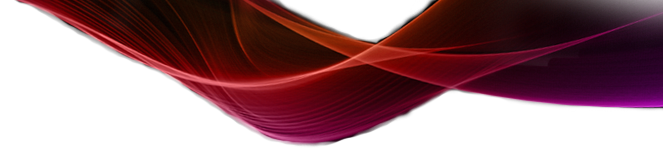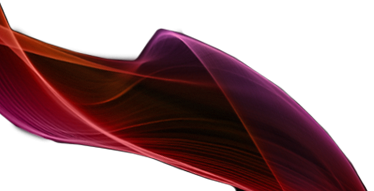How to Customize Your Smart Home System
Many Orange County families enjoy controlling their smart homes with their smartphones. But what else can you do with automation besides adjusting features with a mobile device? While wireless technology is certainly convenient and even fun, using smart scenes takes your experience to the next level—enabling hands-free automation. That means your smart home runs on its own according to your preferences, and you don’t even have to lift a finger. Here’s how.
SEE ALSO: Craft the Perfect Home with Smart Technology
Good Morning
The morning is the most crucial part of your day, so it’s important to start the day right. If you have a hard time waking up, a smart home system can definitely help. Schedule your multi-room music system to turn on your favorite song right at 7 a.m. The volume won’t scare you, but gradually rise to a medium level. At the same time, your motorized shades will raise, letting the sunlight in, the bathroom lights will turn on so you can get in the shower fast, and the mirror TV will turn on so you can catch the traffic and weather report.
If you have children and need to get them ready for school, you can create scenes for their bedrooms as well. Let them pick their wake-up song, and then check in on them as they get ready for school with an intercom. If your son is running late, pick up your tablet and flash his bedroom lights to alert him that he has 10 minutes to get downstairs.
Away
Whether you are going on vacation to Florida or simply leaving the house for work, an away scene is very practical for everyday use. Add your security system to the scene so that when you press a button or say “Away,” the security system arms, the doors lock, all of your shades lower, the lights turn off, and the thermostat adjusts to save energy.
If you leave the house for a long period of time, you can even schedule the shades and lights to run at varying times to make it appear the house is occupied. You can even program the TV to come on at night for a few hours.
Goodnight
When it’s time to say goodnight, you don’t have to go to every room to ensure all the lights are turned off or change the temperature to a colder or warmer setting. Simply say “Goodnight,” and your smart home will get the whole house ready for a restful sleep. Or, keep a handy remote or tablet at your bedside so you can control the entire home with the swipe of your finger. If you have to get up in the middle of the night for a midnight snack or glass of water, light sensors can illuminate your pathway as you walk to the refrigerator.
Any of these scenes can be programmed to start based on the time of day, your location, by the press of a button, or even voice commands. To learn more about smart home automation and what is possible for your Orange County residence, contact us online.